Image to Text Converter
Extract and convert Text from image - Complete guide with imagetext.io
Imagetext.io is an online tool that extracts text from image files in one click. Equipped with the latest OCR (Optical Character Recognition) technology, it accurately converts photos or images into text. You can extract text from any image format (PNG, JPG, BMP, GIF, JPEG, or TIFF).
Converting an image to text is of great importance in many fields of activity. It enables the extraction of data for analysis through business software. Applications include fighting fraud, financial and commercial documents, as well as digital documents for students. OCR technology is adaptable for multiple uses.
Moreover, imagetext.io is an image conversion software that supports several languages such as French, English, Spanish, Portuguese, Arabic, Romanian, and Indonesian.
Why use imagetext.io for extracting Text from Images?
The time and labor involved in manually processing documents represent a significant cost for businesses. To address these drawbacks, it's advisable to use solutions that automate the processing of these documents. This is also true in terms of time for students.
Imagetext.io, with OCR technology, can be used in many practical cases. While this list is not exhaustive, given the wide range of applications, converting an image to text allows:
- to automate the process of data entry into a database.
- to verify the authenticity of identity documents.
- to automatically read product labels and compare them to the product catalog to determine what is in store.
- to digitize documents and verify signatures, dates, addresses, and other information on forms.
- to identify and categorize mentions of companies and brands in social media posts, tweets, and even Facebook updates.
- to digitize documents such as contracts, to ensure they are readable and accurate before sending them to clients.
- to translate marketing materials into multiple languages and use optical character recognition to use them as templates for future projects.
- to extract meaningful information from drug labels so they can be analyzed and processed by computer systems.
- to scan credit card information, receipts, etc.
In addition to all these uses, online OCR has many advantages. Indeed, it reduces the need for manual data entry, thus saving time and resources. This allows you to focus on value-added work rather than repetitive and time-consuming writing tasks. Thus, imagetext.io takes only 2 to 5 seconds per page to extract text.
OCR allows you to access and search your documents from anywhere (as long as they are stored in the cloud). This means you can quickly find information and use it at any time. Additionally, imagetext.io is a responsive site, making it very easy to use from any device (computer, phone, or tablet).
Online OCR scanning also analyzes data without errors. Thus, the data collected, processed, and analyzed will be of high quality. Moreover, by using OCR to digitize paper documents, you reduce the costs of physical storage. Less space is needed to archive documents.
In terms of security, OCR helps to enhance security by facilitating encryption, protection, and storage of digital document backups.
OCR also helps businesses comply with compliance directives and create audit trails through accurate data capture and document history tracking.
Finally, it helps reduce paper consumption and contributes to environmental protection. In the same vein, imagetext.io, with a dark mode (on a black background), aims to reduce energy consumption and provides visual acuity comfort, thus reducing fatigue.

How does imagetext.io work?
An OCR (Optical Character Recognition) system is a technology that allows you to digitize text or documents that can be edited on your smartphone or computer.
- The OCR system supports automatic recognition of printed text and its transcription into electronic files. Scanning a document enables your device to "read" the content.
- The OCR system can recognize a variety of fonts and characters. Some online OCR systems can also recognize handwritten text.
To do this, the OCR system uses a technique that compares the white and black colors of the document to determine each alphanumeric code. The system identifies each character and performs the conversion into ASCII text. This allows for editing, searching, and copying text into Word, for example, as quickly as possible.
To upload an image and extract text from it, the steps on the imagetext.io website are extremely simple:
- Upload the image or paste the URL of an image.
- Press the "submit" button once you have uploaded all the images.
- The site will return the text recovered from each image.
- From the window, you can then:
- either copy the text to paste it into a Word file, for example.
- or download a text file (.txt).
It is also possible to download all the files (texts) in a zip file.
Supported image formats and languages
As mentioned earlier, imagetext.io supports most existing image formats such as:
- the JPEG (or JPG) format, which is the most commonly used for images, especially digital camera images. Its functionality lies in data compression, meaning all visible information is retained while invisible information is discarded. The file is lightweight and of sufficient quality for digital use.
- the PNG format offers lossless compression. This means it supports high-quality images for digital use while preserving the color and clarity of the original images. Unlike JPEG, PNG also supports images with a transparent background.
- the GIF format, which you've probably heard of due to its most popular feature, animation, which has taken the internet by storm. GIF uses a lossless compression algorithm and is suitable for storing graphics with few colors, such as charts, logos, and simple shapes.
- the TIFF format, generally reserved for professionals, is a reference for very high-quality images. It is widely used in the commercial sector and in the world of textile printing.
- the BMP file type, so popular that many unique images you see are renamed as BMP files. This file type can store monochrome and multicolored image data with a color depth of 16, 32, or 64 bits.
- All these image formats, each with its own functionalities, characteristics, and applications, contain text that can be extracted by imagetext.io.
Moreover, the site supports multiple languages, which is a significant advantage in commercial documents, for example, or for students who need to translate documents.
Thus, you can take advantage of this support and upload images with text in French, English, Spanish, Portuguese, Arabic, Romanian, or Indonesian.
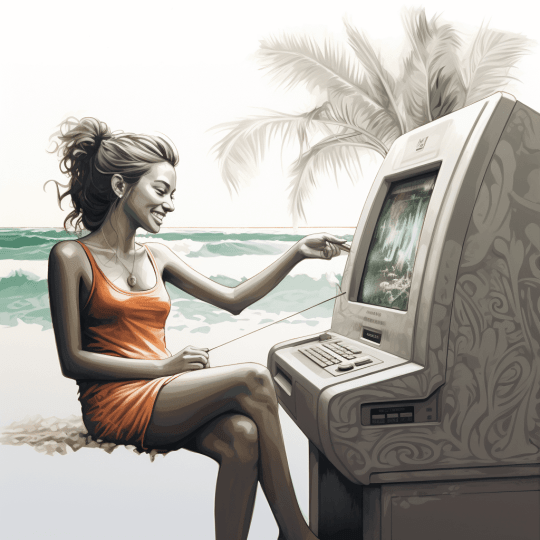
What factors can influence the performance of the imagetext.io converter?
Errors in online OCR conversion can be due to many factors, including the inherent limitations of OCR technology and the quality of the input document. Distorted text in the image can affect text conversion. The OCR might then misinterpret characters, leading to errors.
Additionally, low image resolution, poor contrast, or faded ink can also make it difficult for OCR software to accurately recognize characters, contributing to these errors.
For instance, handwritten text presents significant challenges due to differences in handwriting styles and the lack of standardized fonts. Similarly, a low-quality image, a pixelated photo, the use of old printers, or text distortion can negatively impact the outcome.
Conclusion
As you can understand from this guide, online OCR has numerous advantages for both professionals and individuals. Extracting text from an image offers a wide range of uses and applications.
This technology saves you a significant amount of time in using, analyzing, and modifying the data that will be transmitted to you in a text file. The application areas are exceedingly vast and can contribute to both security and the simple digitization of a study document.
Don't wait any longer and enjoy the experience of OCR with imagetext.io for free!
Fast, efficient, regardless of the image format you upload and in a choice of several languages, retrieve your text in the simplest way possible.
Imagetext.io also has chat support for users, for any questions about how it works or inquiries about the tool itself.
